| Mental Health Records (MHR) is the Virtual Therapist Network's affordable online record keeping system for counselors and therapists to manage their clients. |
| Click each image for a close-up view of what MHR looks like for our counselor & therapist members. |
| |
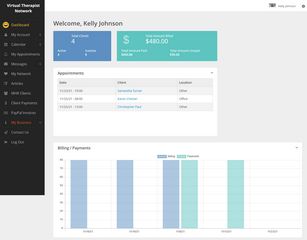 |
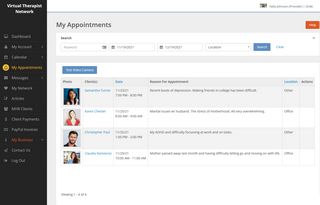 |
| Dashboard: The Dashboard is the top-level menu option of your account where you can quickly see the number of active/inactive clients you have, all upcoming appointments, and your billing & payments status. |
My Appointments: This page provides you with a quick look at all your Virtual Therapist Network appointments. By default, this is the page you'll always be taken to after logging in. |
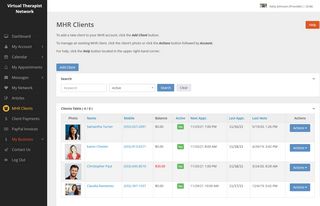 |
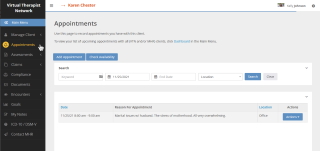 |
| MHR Clients: This page provides you with access to any of the clients you've added to the MHR system. It also allows you to add a new client to MHR. |
MHR Appointments: After selecting a client in MHR, you'll be taken to their account for management. The appointments page allows you to see all upcoming appointments for that selected client. |
 |
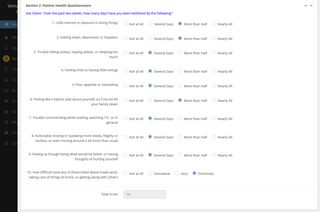 |
| Routine Assessment Form: This is the first of four assessments you're able to make on your selected client. Click the image to see a larger view of section 8 of this very in-depth assessment form. |
Adult Depression Test (ADT): The ADT is a quick depression test you can give your adult client while meeting with them in person, online, or over the phone. |
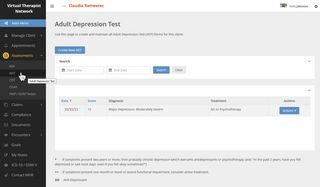 |
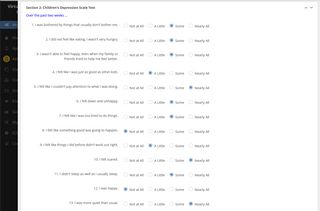 |
| Adult Depression Test: After saving the results of your ADT, you'll always have access to all ADTs you've saved for the client. Clicking on the ACTIONS button allows you to view, edit, print, or delete the ADT. |
Children's 'Depression Test (CDT): The CDT is a quick depression test you can give your child client while meeting with them in person or online. |
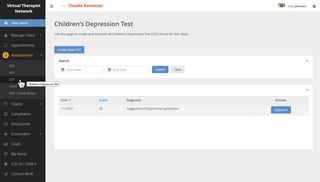 |
 |
| Children's 'Depression Test (CDT): After saving the results of your CDT, you'll always have access to all CDTs you've saved for the child client. Clicking on the ACTIONS button allows you to view, edit, print, or delete the CDT. |
Children's Global Assessment Scale (CGAS): Use the CGAS to test your child client's functional scale. |
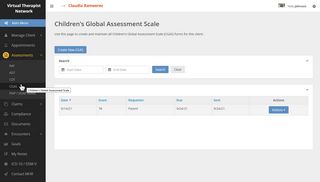 |
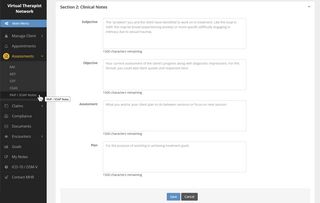 |
| Children's Global Assessment Scale (CGAS): After saving the client's CGAS test, you'll have access to view, edit, print, or delete it at any time. |
SOAP Note: MHR offers both the SOAP & PAIP note forms online. Simply fill out the form and save it to your client's account. |
 |
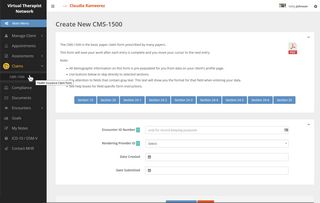 |
| SOAP Note: After saving the client's SOAP or PAIP note, you'll have access to it anytime to edit, print, or delete the note. |
CMS-1500: Looking for an easier way to complete and submit your CMS-1500? Now, you can easily fill, print, and submit your CMS-1500 for insurance payments. |
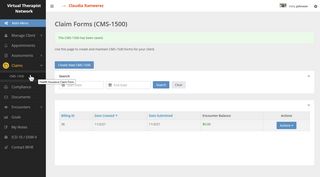 |
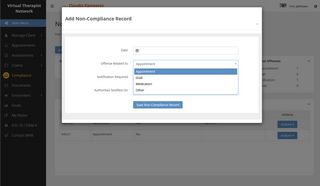 |
| CMS-1500: After saving your CMS-1500 for the client, you'll have access to view, edit, print, or delete it at any time. |
Compliance: Use MHR's compliance for to record compliance violations for appointments, goals, medication, or other. |
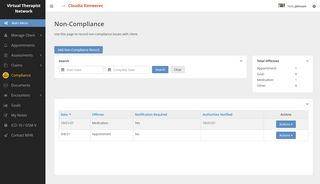 |
 |
| Compliance: After saving the compliance form, you'll have access to view, edit, print, or delete it at any time. MHR also counts and monitors the compliance offenses for you automatically. |
Documents: Hate editing and sending documents to new clients? With a click of your mouse, MHR makes it possible for you to quickly and easily send your new client a Welcome Email, Informed Consent, HIPAA Privacy form, Payment Agreement, HIPAA Release, and Mutual Closing letter. And, you can assign different variables (i.e. cost, session times, etc.) to each client. |
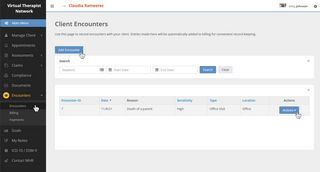 |
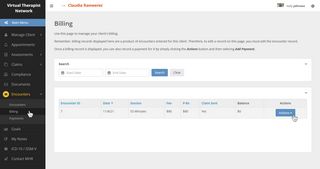 |
| Encounters: Quickly & Easily record every encounter with your client and immediately & automatically create a corresponding billing invoice that you can email to your client with the click of your mouse. |
Encounters > Billing: Keep record of all billings for each client in an easy to use interface. Clicking the ACTION buttons allows you to view, edit, print, email, and delete the billing record. |
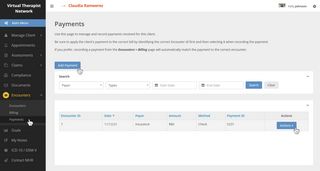 |
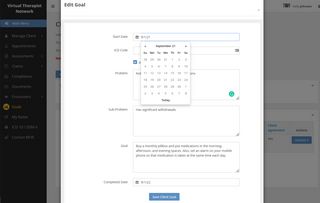 |
| Encounters > Payments: Keep record of all payments made to you by your client in an easy to use interface. Clicking the ACTION buttons allows you to view, edit, print, email, and delete the payment record. |
Goals: Goals are an important part of counseling & therapy. Keep records of your client goal(s) with a simple to use online form that you can instantly email to your client for acknowledgement. |
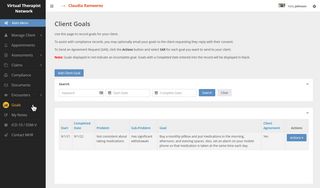 |
 |
| Goals: Goals are saved for each client under their account. Goals are color coded to quickly show you if they have been met or are still being completed. Once saved to your client's account, you can view, edit, print, email, or delete them at any time. |
Notes: Notes for each client are critical for every aspect of your business. MHR allows you to quickly and easily add notes to your client's record, which you can then view, edit, print, and delete as needed. |
 |
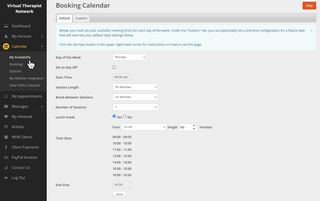 |
| Contact Us: Built directly into MHR is a quick way for you to contact support for questions and help. Requests for help are answered typically in a few minutes and no more than 6 hours after you submit it to us. |
My Availability: Every Virtual Therapist Network therapist member is independent and works 100% for themselves. For that reason, you'll want to set up your availability for each day of the week. Once the days and times of the week (i.e. Monday, Tuesday, Wednesday, etc., etc.) have been set to your liking, your calendar will be made available for clients to book. After the booking has been made, you'll receive an email notification letting you know the details of the scheduled meeting. |